In the rapidly evolving cloud computing ecosystem, optimizing storage resources without compromising data accessibility is pivotal. One of the instrumental features that aid in this process is the AWS S3 Lifecycle Management. This feature facilitates the seamless transition of objects between various storage classes or even deleting them entirely, as per pre-defined rules. These rules, known as “lifecycle policies”, can be set either at the bucket level or for individual objects. Here we delve into how implementing a well-structured lifecycle management strategy can streamline your operations and cut costs on AWS S3.
Understanding the Basics
The crux of Lifecycle Management is automating the task of transitioning objects to different storage classes or removing them once they become redundant. By leveraging this feature, you not only reduce your storage costs but also declutter your bucket, enhancing efficiency and organization. Before diving into the creation of lifecycle rules, it is essential to understand the storage classes available in S3, as each class offers varied cost and performance characteristics.
Optimal Utilization of Storage Classes
AWS S3 offers several storage classes designed to meet different needs at various stages of an object’s life cycle. You might choose to move frequently accessed objects to the Standard storage class to ensure high availability. Meanwhile, transitioning infrequently accessed objects to the Standard-Infrequent Access (SIA) storage class can be a cost-effective approach. As you craft your strategy, considering the usage patterns and access frequencies of your data can guide you in making informed decisions.
Implementing Deletion Strategies
Apart from storage optimization, Lifecycle Management allows for the automatic removal of outdated or unused files, keeping your bucket devoid of unnecessary clutter. This automated deletion process can be a vital tool in maintaining the organization and ensuring the swift location of pertinent files, thus fostering a more efficient and streamlined work environment.
Setting Up Your Lifecycle Management Strategy
To initiate a lifecycle management strategy for your AWS S3 data, begin by defining the rules that resonate with your operational needs. These rules can be applied at either the bucket or individual object level. Utilize the AWS Management Console, AWS CLI, or AWS SDKs to craft and implement these rules meticulously.
A Quick Guide to Setting Up a Simple Lifecycle Rule
- Navigate to the S3 bucket management tab.
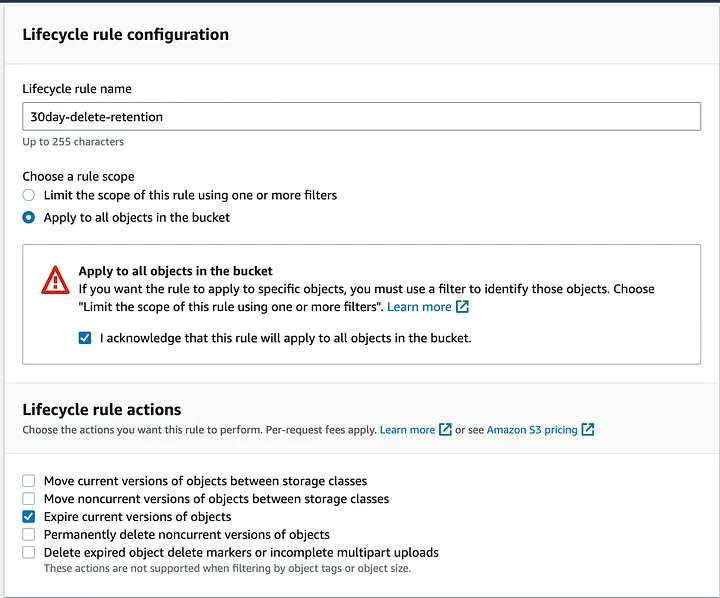
2. Opt to create new lifecycle rules.
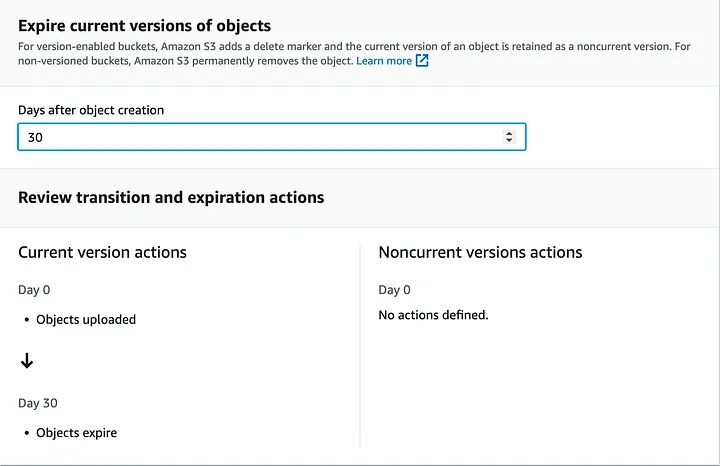
3. Design a rule, for instance, to delete objects after a span of 30 days, to maintain a clutter-free bucket.
Conclusion
To sum up, AWS S3 Lifecycle Management offers a plethora of strategies to efficiently manage and automatically clear old files, including the integration with AWS Lambda for more complex tasks. By thoughtfully designing and implementing your lifecycle management strategy, you not only reduce costs and save space but also bolster the security and integrity of your data.
Remember, a well-articulated strategy is key to leveraging the full potential of AWS S3’s lifecycle management features, paving the way for a structured, secure, and cost-efficient storage solution.
Comments